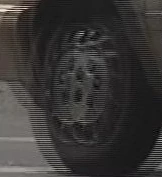Are you shopping for a new TV or monitor and trying to decide between 480i and 480p?
Hello, and thank you for reading my article about the difference between 480i and 480p. If you're looking for a new TV or monitor, you may have heard these two terms and wondered what they mean.
What's the difference between 480i and 480p?
Both of these are HD resolutions for video. 480i stands for "480 interlaced," which means that the image is split into two fields ("A" and "B"), each of which has 240 lines of resolution. On the other hand, 480p stands for "480 progressive," which means that the image is shown as a single frame with all 480 lines of resolution at once.
So, which is better, 480i or 480p?
That's what I'll talk about in more depth in this article. I'll compare the image quality of these two resolutions, talk about how well they work with different devices, and explain when to use each one.
If you want to find out more about 480i and 480p, stick around and I'll get started.
What "interlaced scan" means
Interlaced means that lines are displayed in a specific order. First lines with odd numbers, then the ones with even numbers. The lines are shown quickly, one after another, so the image looks like one big picture.
This technology was developed to deliver a better refresh rate at the time it was created. Remember, there was a real trade-off between refresh rate and resolution, and this is how the engineers of the past solved that problem.
480p shows all of the image at once, and this makes the picture smoother and more detailed. You can learn more about the details on Wikipedia:
https://en.wikipedia.org/wiki/Interlaced_video
What are the advantages and disadvantages of 480i and 480p?
Both 480i and 480p have pros and cons that depend on the needs and preferences of the viewer.
When comparing the two resolutions, here are some things to think about:
Resolution
In terms of resolution, both 480i and 480p offer the same number of pixels and a high definition picture with 480 lines of vertical resolution. But there is a difference in how good it looks.
As the interlaced video alternates lines, it also means that the video is updated less quickly than in progressive video.
Price
Older (and used) devices tend to be cheaper. However, if you are comparing new devices then 480p will likely be cheaper.
Availability of the content
Older content was produced for interlaced devices so it could probably be advantageous to use this older technology to view it.
An example given by wikipedia of an interlaced video displayed on a "p" type display:
In fact there is an entire retro-gaming community built around playing older games in CRT monitors and TVs.
Newer content is produced in the progressive scan technology and may have a compatibility issue when displayed in those older equipment.
Quality: Which is better, 480i or 480p?
480i makes the image less smooth and less detailed, especially when things are moving quickly or when you are looking at it up close.
480p, on the other hand, shows the image in a single frame. This makes it smoother and more detailed.
Color depth is another thing that can affect the quality of an image.
Both 480i and 480p can show a wide range of colors, but 480p may have a slightly higher level of color depth because it can show the image as a single frame and has a faster refresh rate. This can make the colors on the screen look more real and bright.
480p is usually better than 480i. But the exact difference in image quality will depend on the display device and the conditions under which it is viewed.
Compatibility with different devices
480p is widely supported by new Tvs, monitors, and projectors, among other display devices.
However, a few older devices may not work (or may not work well) with a progressive display. In these cases, you may have the worst images if you choose a 480p device.
So it all comes down to the device's ability to work with these resolutions.
Long story short, it is important to look at the specs of a display device to find out if it works with 480i and 480p.
Thinking about the future
480i will become obsolete in the future so, if you can, it is wise to choose 480p now.
Which one should I choose?
You should think about the needs and preferences of the viewer as well as the capabilities of the display device.
- If all of your devices are 480p (or "p" type), choose 480p.
- If the content you are going to watch is of the "p" type, choose 480p. If it is of the "i" type, choose a 480i device if you have one. If not, it is generally OK to use 480p.
- If you have a 480i device, you should choose content that is "i" type.
- If you are going to view it far away from the device, the difference in image quality might not be as noticeable. In these situations, 480i may be enough.
- If in doubt, choose 480p.
Summing it all up
| Topic | Description |
|---|---|
| Definition | 480i stands for 480 interlaced, while 480p stands for 480 progressive. |
| Image display | 480i displays the image in alternating lines, while 480p shows the image as a single frame. |
| Resolution | Both have the same number of pixels but 480p is better because it shows all 480 lines of resolution at once, while 480i only shows half of it. |
| Refresh rate | 480p has a higher refresh rate than 480i, which can lead to a smoother and more detailed image. |
| Compatibility | Some devices might work better with 480i, and others might work better with 480p. |
| Image quality | 480p has a better image quality if the devices are compatible. |
Video
Tip: Turn on the caption button if you need it. Choose “automatic translation” in the settings button, if you are not familiar to the english language. You may need to click on the language of the video first before your favorite language becomes available for translation.
Troubleshooting
Here are some tips for fixing common problems that people may have when using 480i or 480p:
Image quality problems
If a 480i or 480p image looks bad or distorted, there may be a problem with the display device or with the way the device is connected to the source of the content. Here are some things you can do:
Check the cables. Make sure that all of the cables are connected securely and are in good shape.
Check how it's set up: Check the device's settings to make sure the resolution is set to either 480i or 480p, depending on your preference.
Find out more: Make sure the source of the content works with 480i or 480p and that it is being shown at the right resolution.
Problems with compatibility
If a display device doesn't show 480i or 480p correctly, it may not be able to show these resolutions, or it may need special hardware to show them. Here are some things you can do:
- Check the specifications: Make sure that the screen can display either 480i or 480p.
- Look for updates: Check to see if there are any updates for the display device or any other hardware that could be causing the problem.
- Check for extra hardware. If the display device doesn't support 480i or 480p by default, you may need to use extra hardware, like an external scaler or processor, to support these resolutions.
Conclusion
As a fan of technology, I was always looking for the newest and best display technology. So when it was time to get a new TV, I knew I wanted the best resolution I could get.
Then I ran into a problem: I didn't know what the difference between 480i and 480p was.
I spent hours looking for answers online, but the more I read, the less I understood.
After what seemed like an eternity of searching, I finally found that 480p shows the image as a single frame while 480i shows it as alternating lines.
The higher refresh rate of 480p usually makes for a smoother and more detailed image, but some devices may not be able to handle it or may need special hardware to show it correctly.
With this new information, I was able to make an informed choice about which solution would work best for me.
I chose 480p in the end, and I'm glad I did because the picture quality is great. I'm glad I took the time to do my research because now I know that 480i and 480p are not the same thing and that it's important to choose the right resolution for my needs.
Note: The exact resolution was adapted to suit this article.